![]()
ART POSTING(
Chatterbox: Pudding's Place
ART POSTING(
ART POSTING
(Subject not going through....Third time's the charm...??)
Art stuff thread starting...NOW! If you draw stuff, you can post it here! I draw in a sort of anime/manga/toon style, but if you don't, don't let that stop you from posting your stuff! I would love to see other people's art so post away! They can be OCs, fan art, or just random stuff. You can use any media, including digital, like I do! Just to let you chatterboxers know, I started this thread so we can share our tricks of the trade with each other. Feel free to: ask questions about how to draw certain things, post techniques, share art, and mostly HAVE FUN! If you draw your OCs, feel free to share information about them such as their names and that sort of thing. Same goes for fan art since not all of us know where these characters are from. You don't have to be polished with your art. I myself am just a beginner at anime/manga/toon. I'm not good at hands so if any of my hands looks particularly cruddy, you know why. I also struggle sometimes with feet so same goes for that. If any of you know how to draw a particularly good hand or foot, feel free to share your trick for it.
Going to post a picture of my OC, Tuxedo, if this post goes through okay.
(April 13, 2016 - 12:41 pm)


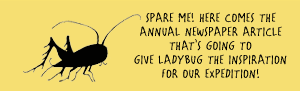
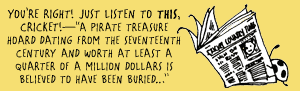
(July 14, 2020 - 11:16 am)
diamondbright/hm, I love that! Here's something I did.
(July 14, 2020 - 10:04 am)
That's really cool! It actually looks a little like me, only I never look that cool. XD
(July 15, 2020 - 6:28 pm)
(July 15, 2020 - 11:45 am)
Just a mermaid watercolor doodle. I've been into Jane Davenport-esque watercolor/ink art
(July 15, 2020 - 6:37 pm)
I did these two drawings/crafts a few days ago when some pressed flower petels fell onto my sketchbook
(July 15, 2020 - 7:35 pm)
@Hawthorne, that’s super cool! I love how you incorporated the flower petals! I’ve got some popsicles, because it’s like 86 degrees and where I live, that’s crazy hot. Guess approximately where?! Hint: it’s on the Pacific coast. Anyway, I’m getting off track. Popsicles!
OMG my CAPTCHA just said drawg! He said draw!! Yay Vixen!
(July 15, 2020 - 9:28 pm)
86 degrees?! LUCKY!! It's like 100 degrees, at the coolest, every. single. day. where I live. It's ...... it's exhausting. Like a full-time job to take the dog outside to go to the restroom.
(July 20, 2020 - 5:23 pm)
This is something that was for my art class last week. I didn't quite finish, but whatever.
It's not my style at all but it was fun to try something different.
(July 16, 2020 - 2:52 pm)
Another thing from art class. I actually had a lot of fun with this one.
It's a surrealistic cityscape, in 2 point perspective.
(July 16, 2020 - 2:55 pm)
Does anyone have advice on getting good, consistent lighting in their photos of art?
By the way, that surreal cityscape looks really cool Starchaser and those popsicles are so cute Dolphin.
(July 16, 2020 - 5:00 pm)
My advice consists of a couple of points.
1. Find a spot where the lighting is consistent, or can be adjusted. For example, I usually sketch things at my desk in our sun room, which is right by a wall of windows, and also has overhead lighting and a personal, adjustable lamp on the surface of the desk. That way, I have plenty of options for lighting. I prefer outdoor lighting, so I try to take photos near the windows. But if it's too late in the day and the lighting isn't working, I'll use the lamp or the overhead lighting to get a better picture.
2. For recently updated iPhones (not sure which software update it came with, but I had this feature on my 5s as well as my X) you can go into the Notes app and click the camera button at the bottom, then select "scan documents". It will scan your sketch or drawing. My only advice for this is that I only tend to use it for sketches or line art drawings, since it can distort colors. Even so, it does a pretty good job of smoothing out all the inconsistencies in the lighting. I haven't scanned any drawings recently, but I did scan the letter I wrote on the "Handwritten Notes" thread in CaC. I don't know if any other types of phones have a similar feature, so if any of y'all know, please pipe in! I think that there are also lots of drawing-scanning apps that you can download. I'm not quite sure what device you're using to take photos on, but there should be plenty of compatible options. Just remember to check the reviews and ask your parents before downloading something.
3. This is perhaps a different note, but another iPhone feature that I find useful when taking photos of my drawings is the Portrait mode. It allows me to focus in on the face of my drawing, and it sort of blurs out the background. I only use it for when I've drawn headshots or when I'm looking for a particular effect, though, since it doesn't capture full-body images very well. Again, I'm familiar with iPhone technology, but I'm not sure what you use.
I think those are all of my tips that I can think of at the moment (because it's like 1:10 in the morning lol)-- good luck and happy drawing!
~Starseeker
(July 17, 2020 - 1:10 am)
Thanks for the advice! I will definatly put it to use (specifically the first point since I don't use a phone to take the pictures)
(July 17, 2020 - 5:43 pm)
This was inspired by the last poem Luna-Starr posted on the Regular Poetry thread. I think she's a sky/ moon/ sun goddess or something like that. It's not at all in my style but I'm really proud of it.
(July 18, 2020 - 9:51 am)
(July 19, 2020 - 11:52 am)