![]()
I found out
Chatterbox: Chirp at Cricket
I found out
I found out how to make an umlaut! On Windows!
First of all, Num Lock must be on. Then, using the number pad (not the ones on top) type, while holding down Alt, the numbers as following:
Ä: 0196
Ë: 0203
Ï: 0207
Ö:021
Ü:0220
Ÿ:0159
ä:0228
ë:0235
TNÖ!
submitted by Lovely Lunegood
(November 1, 2009 - 5:05 pm)
(November 1, 2009 - 5:05 pm)


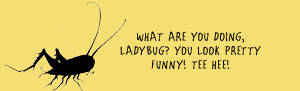
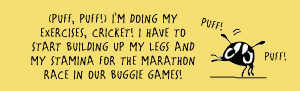
Atually, I have to hold down 0214 to make a Ö. And I can't do the other ones.
(November 2, 2009 - 11:10 am)
Actually, L.L. made a typo. To make an Ö, type 0214, not just 021.
(November 2, 2009 - 1:01 pm)
Mmm... yes, you're right. I make a lot of typos.
Buut youuu kne thhhatt. ;)
(November 3, 2009 - 11:34 am)
Cool! I have an assignment about the book Wuthering Heights, and I was wishing I could find out how to do Emily Brontë's name with an umlaut. Now I know - thanks!
-EH
(November 3, 2009 - 11:47 am)
NÖw Ít wÖrks, Í'm nÖt Ön thË läptÖp ÄnŸmÖrê.
0208: Ð
5894: ♠
1547: ♂
7895: ╫
2689: ü
6598: ╞
4835: π
4551: ╟
4558: ╬
8469: §
8972: ♀
2222:«
(November 3, 2009 - 12:08 pm)
Ä
Ë
Ï
Ü
Ÿ
à That's 0707
- that's 1234
¡ that's 3245
= that's 7410
H that's 8520
P that's 9630
Ä That's 9870
î that's 6540
è 3210
j 7530
½ 4523
N 8526
L 9548
{ 123
there's mor but I don't want to type em all.
(November 3, 2009 - 1:41 pm)
Why am I not surprised that the only time I'm on a Mac you post this. ;)
I'll try it out when we get home.
(November 4, 2009 - 3:36 pm)
It still won't work on my mom's laptop. My computer doesn't have internet access. :-(
(November 4, 2009 - 1:31 pm)
I can't do the O umlaut:( I keep trying.ë ä Ÿ Ý <----That was weird I typed 0221 and got that little dot on top of it. Ü Ï Ë Ä. OK I've figured out all of them except the O umlaut! UGH!!!! Ó <----I got that by typing 0211 or 0210. ∞=748. ç=0487. ╛=958. ┘=985. ├=963. í=9633. ¥=9885. ╠=2252. ¿=4520. That's all I've discovered so far.
(November 4, 2009 - 2:08 pm)
Here's some more!
Œ= 0140 ‰=0137 ¥=0165 ¾=0190 Ã=0195 Â=0194 Í=0205 ¼=0188 ³=0179 Õ=0213 Ý=0221 €=0128 ¿=0191 È=0200 þ=0254 æ=0230 ƒ=0131 Š=0138 ®=0174
More later!
(November 4, 2009 - 2:08 pm)
Well, as it turns out, if I press alt+4, I go back to the last page.
(November 5, 2009 - 4:54 pm)
Now I can write dæmon! Cool!
(November 30, 2009 - 6:11 pm)
Oh, now I figured it out.
TNÖ. COOL!!!!!!!
I've written down all the umlauts I've found out so I won't forget them. But now I have to worry about losing the paper!;)
(November 4, 2009 - 2:10 pm)
Not to mention these:
♥: Alt+3
♪: 1+3+Alt
♫: 1+4+Alt
☺: 1+Alt
☻: 2+Alt
♣: 5+Alt
☼: 1+5+Alt
→←↔↨: 2+various numbers+Alt
▼: 3+1+Alt
◘: 3+9+Alt
There are probabaly more, so just keep trying random combinations! ☻
(November 4, 2009 - 5:20 pm)
This is SOOOOOOOOOO cooooooool!!!!!! ☺☺☺. ▓=9650.▄=6620.
This sorta looks like a band-aid ↑
(November 4, 2009 - 9:14 pm)