![]()
Every time I
Chatterbox: Chirp at Cricket
Every time I
Every time I come to the Chatterbox I try to find my own posts to see if people have responded, but since there are like 100 pages in each place to chat, I can never find my own posts. Help? Admins, maybe you can help as well?
I'm afraid we're not much help––what I do when I need to see a CBer's post is go to the most recent page of the thread (the "last" page) and then search-and-find their name as I page backward. It's not the most elegant system. --Admin
submitted by Isabel R, age 11, Colorado
(December 21, 2018 - 4:46 pm)
(December 21, 2018 - 4:46 pm)


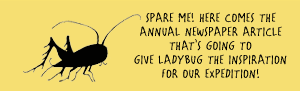
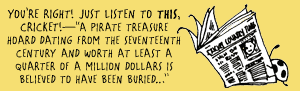
Well, I'd check the first page first, since it's the most recent. The first comment on a thread sends it to the back pages, so if your thread isn't on the first page, click the "submitted by" button twice and go to the last page to find your thread.
(December 21, 2018 - 5:08 pm)
(December 21, 2018 - 6:11 pm)
Hi, Isabel! Nice to meet you. I'm Owlgirl.
1) I would check the most recent couple pages if it was recent.
2) It may have done the annoying disappearing thing where, a thread will get posted with 0 replies, then disappear after the first reply. To find threads that disappeared like that, go to whatever area of the CB it's in (chirp at cricket, etc) and click "Submitted by" twice. It's above the list of CBerswhohave posted threads. (which is why if you're ever the first to reply to a thread, go ahead find it with that trick and reply a second time so it will disappear
3) Now if you know it already has 2 or more replies, you can do what I suggested in #1, or google cricketmagkids.com and put your name or the title of your thread. It's not a guaranteed way to find stuff, since sometimes you have to adjust the search words, but I have found stuff that way.
(December 22, 2018 - 10:47 am)
^
^
^
(December 28, 2018 - 7:13 am)