![]()
Stopmotion vids
Chatterbox: Chirp at Cricket
Stopmotion vids
Stopmotion vids
I'm going to try and post one of my stopmotion animation videos.
Sorry, it's not showing up, JDD. And we're not allowed to post addresses to other sites other than Nano.
Admin
submitted by Joe Dosie Doe, age 13, Someone's brain
(March 9, 2013 - 11:37 am)
(March 9, 2013 - 11:37 am)


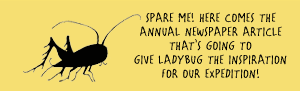
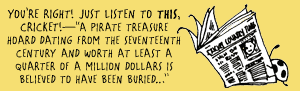
Dang. How can I show it to people here besides just talk about it, if that's possible?
(March 9, 2013 - 2:50 pm)
Wait, another thing. One time I posted a link to the Harry Potter prequel (an 800-word story by JKR) and it came through fine, though you couldn't click on it, you had to copy-paste the address. If we're not allowed to post links anywhere except to this one site, how did THAT come through the door?
We may have missed it; or it may have been approved.
Admin
(March 9, 2013 - 3:36 pm)
I'm making a stop motion video right now! It's really fun and the music in the backround is going to be "The Safety Dance!"
We can dance if we want to!
(March 9, 2013 - 4:00 pm)
This is my video. I hope it comes through...
Sorry, it's not showing up.
Admin
(March 10, 2013 - 6:17 pm)
Okay, the technique I used was I posted the video on a page with text above and below it, and then I highlighted the text and the embedded vid, then hit copy-paste. I don't know if that worked, it showed up in the box you type your text in, but when I looked in preview the first few times it didn't. Then I minimized it, and tried to hit preview, but accidentally clicked submit. I hope it worked...
(March 10, 2013 - 6:21 pm)
Okay, I'm going to give up a this point and move on to other things, unless someone has some sort of magical solution to the problem, which is unlikely.
(March 11, 2013 - 4:36 pm)
You could tell us the name of the website and we could look it up for ourselves?
(March 12, 2013 - 12:31 pm)
It's YouTube, but I fixed the settings so no one can look at it unless I tell them the web address. It's YouTube's equivalent to the Fidelius Charm from Harry Potter. I could lift those settings, but then everyone would be able to see it, and not just the people I allowed to. Do you think I should change the settings? It doesn't actually have any credits that say my real name, but my channel is for a diffrent purpose besides stopmotion (publicly), but no one watches the videos I make "Public" anyways.
(March 12, 2013 - 8:25 pm)
I'd watch it! If I knew what it was called... *coughcough*
(March 13, 2013 - 2:18 pm)
@JDD
Do you use iStopmotion? Do you know if it automaticly saves? I'm having problems right now...
All I wanted to do was dance... AND SING!
Cappie says "Bubo." From the Gurdians of Ga' Hoole!
(March 12, 2013 - 5:59 pm)
Sometimes it's iStopmotion. It depends on where I am and what tools I'm using. The one I'm talking about here was created on one of my mom friends' iPad with a free app.
I chose to lift the privacy stuff I mentioned.
(March 12, 2013 - 9:01 pm)
I fixed my problems! (My dad helped)
iStopMotion3 automaticly saves, so we downloaded taht software. I have to start over though.
(March 13, 2013 - 5:14 pm)
Hey everybody! So, this is how you can access my stopmotion: Google "squaredixoncomics" just as typed here. You will get a few "analysises" of the site I'm speaking of, but click on the link to the site I speak of, and you will be directed to a page of stopmotion vids made under my direction.
My video, the one I tried to share here, is titled "The Scissor Problem". The description is as follows:
A poor little lonely pair of scissors seeks out a way to find friends.
Here is a screenshot from the vid, in which the other inanimate objects are frightened by the scissors' sudden appearance and flee:
Enjoy watching my videos!
And, I can't believe it... I FIGURED OUT HOW TO POST AN IMAGE! IF ANYONE ELSE WANTS TO KNOW ASK ME! CAPPIE SAYS JABX WHICH MIGHT STAND FOR JOESVIDS ARE BOINKINGLY XYLOREFFICALLYCOOL!
(March 13, 2013 - 3:20 pm)
Oh my gosh that is sooo cute and so sad and I LOVE YOU SCISSORS!
*ahem* On another note, how would one go about making one of those? Stopmotion videos, I mean.
(March 13, 2013 - 5:27 pm)
Okay, this is how you do it. If you have a computer, there's some free software for making these videos. If you have an iPad or iPhone, which is generally more movable, then you can download some free apps, but you'll lose some certain elements of control over your video using a free app, like how many frames you have per second. 24 frames per second is the preferred speed in film.
There are some nice apps you have to pay for, I hear, but I haven't used them. Aardman Animations (the studio behind such great stopmotion projects like Wallace and Gromit) has a great iPhone/iPad app called Animate It. It has customizable frame rate, among other features.
So, once you get the app, this is how it generally works. You take one photo to start it, your first frame. Then you move your subject (anything you like, inanimate objects are best) a little bit further in the general direction you want it to go. Then take another picture. Move it a bit, take a picture, move it a bit, take a picture. Keep going until you're done. There's more info on the net, and if you're lucky, you might be able to find an animation class somewhere nearby that can help take you a bit further.
(March 16, 2013 - 11:26 am)